
150+ designers love the course
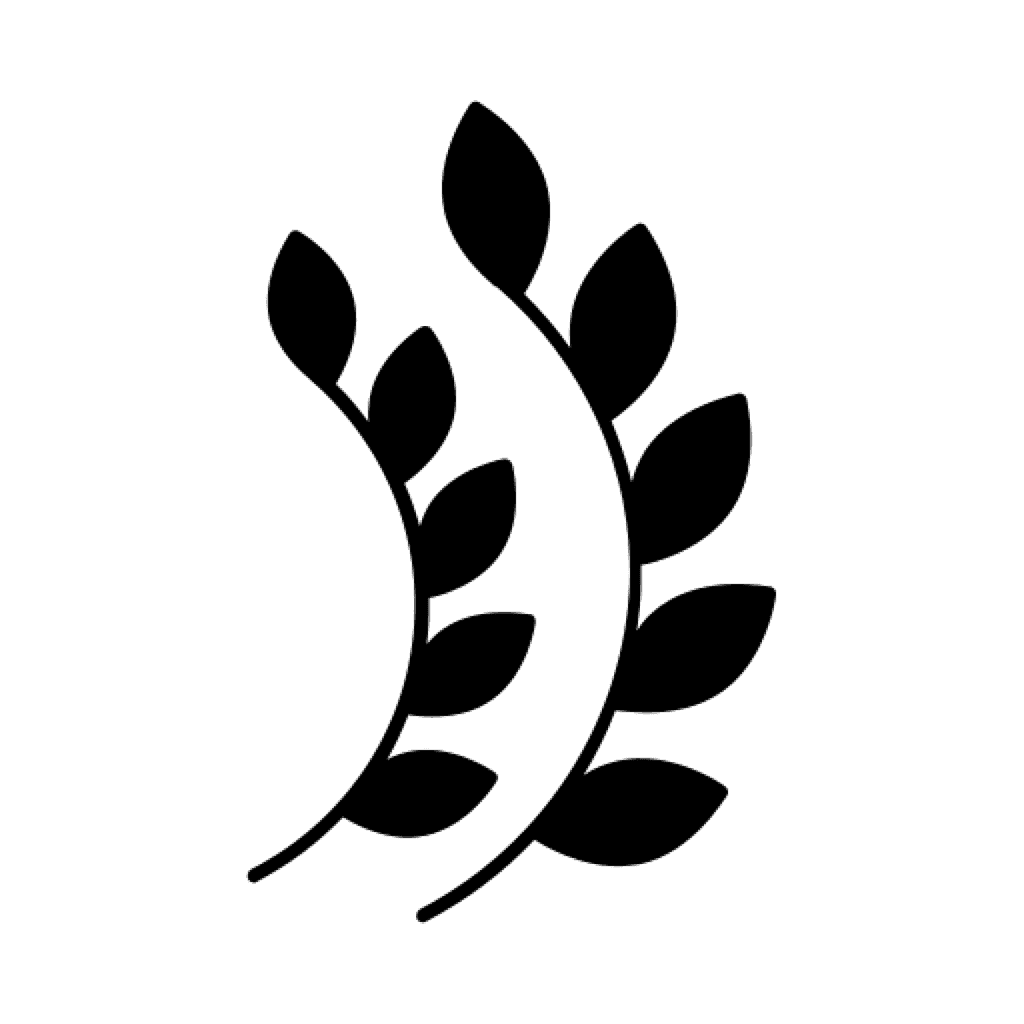
Master Framer. Launch Websites. Multiply your income.
From a beginner to Framer Pro: gain the skills to build stunning websites, attract high-paying clients, and unlock new income streams.
"If you're just starting with Framer, this course is a game-changer. The instructor breaks down everything in simple terms & doesn't stop at the basics. You get to practice with real projects, which really helps solidify your learning. This course is a gem for beginners!"
"If you're just starting with Framer, this course is a game-changer. The instructor breaks down everything in simple terms & doesn't stop at the basics. You get to practice with real projects, which really helps solidify your learning. This course is a gem for beginners!"

Predrag Rovcanin
Lead Designer at Vix Nova agency
The 4 brutal truths about learning Framer (that no one else will tell you)
Why most designers waste hundreds of hours and still fail to master Framer (and how this course solves each problem)
The "Overwhelm Paralysis" Trap
Most people who try learning Framer quit within 72 hours. Why? They open the app, get slapped with options, and freeze. YouTube tutorials either waste your time with basics you already know or throw you into advanced concepts without foundation. It's like being handed airplane controls without learning how to take off.
How this course solves this?
We've engineered a precise learning sequence that eliminates guesswork. You'll start exactly where you need to, building core competencies in the exact order professionals develop them. No more staring at your screen wondering "what now?" – just clear, actionable steps that compound your skills daily.
The "Overwhelm Paralysis" Trap
Most people who try learning Framer quit within 72 hours. Why? They open the app, get slapped with options, and freeze. YouTube tutorials either waste your time with basics you already know or throw you into advanced concepts without foundation. It's like being handed airplane controls without learning how to take off.
How this course solves this?
We've engineered a precise learning sequence that eliminates guesswork. You'll start exactly where you need to, building core competencies in the exact order professionals develop them. No more staring at your screen wondering "what now?" – just clear, actionable steps that compound your skills daily.
The "Overwhelm Paralysis" Trap
Most people who try learning Framer quit within 72 hours. Why? They open the app, get slapped with options, and freeze. YouTube tutorials either waste your time with basics you already know or throw you into advanced concepts without foundation. It's like being handed airplane controls without learning how to take off.
How this course solves this?
We've engineered a precise learning sequence that eliminates guesswork. You'll start exactly where you need to, building core competencies in the exact order professionals develop them. No more staring at your screen wondering "what now?" – just clear, actionable steps that compound your skills daily.
The "Knowledge Swiss Cheese" Effect
Jumping between random tutorials creates dangerous knowledge gaps – you know some things deeply and miss others entirely. These invisible gaps become costly when you're building real projects and suddenly hit walls you didn't know existed. It's the difference between appearing competent and being competent.
How this course solves this?
Our curriculum was reverse-engineered from what successful Framer professionals actually use daily. Each lesson connects directly to the next, creating an unbreakable chain of skills. You'll never wonder "how does this fit with what I learned yesterday?" because we've eliminated the gaps that plague self-taught designers.
The "Knowledge Swiss Cheese" Effect
Jumping between random tutorials creates dangerous knowledge gaps – you know some things deeply and miss others entirely. These invisible gaps become costly when you're building real projects and suddenly hit walls you didn't know existed. It's the difference between appearing competent and being competent.
How this course solves this?
Our curriculum was reverse-engineered from what successful Framer professionals actually use daily. Each lesson connects directly to the next, creating an unbreakable chain of skills. You'll never wonder "how does this fit with what I learned yesterday?" because we've eliminated the gaps that plague self-taught designers.
The "Knowledge Swiss Cheese" Effect
Jumping between random tutorials creates dangerous knowledge gaps – you know some things deeply and miss others entirely. These invisible gaps become costly when you're building real projects and suddenly hit walls you didn't know existed. It's the difference between appearing competent and being competent.
How this course solves this?
Our curriculum was reverse-engineered from what successful Framer professionals actually use daily. Each lesson connects directly to the next, creating an unbreakable chain of skills. You'll never wonder "how does this fit with what I learned yesterday?" because we've eliminated the gaps that plague self-taught designers.
The "Cool But Useless" Content Cycle
Most courses teach you to create flashy animations that impress your design friends but don't generate a single dollar. They focus on tricks instead of transformation. The harsh reality? Clients don't pay for cool effects – they pay for websites that drive business results.
How this course solves this?
Every technique we teach connects directly to revenue generation. You'll build client-ready websites and sellable templates, not just portfolio eye-candy. While others are making buttons bounce, you'll be building systems that generate real income. This isn't education for entertainment – it's education for empowerment.
The "Cool But Useless" Content Cycle
Most courses teach you to create flashy animations that impress your design friends but don't generate a single dollar. They focus on tricks instead of transformation. The harsh reality? Clients don't pay for cool effects – they pay for websites that drive business results.
How this course solves this?
Every technique we teach connects directly to revenue generation. You'll build client-ready websites and sellable templates, not just portfolio eye-candy. While others are making buttons bounce, you'll be building systems that generate real income. This isn't education for entertainment – it's education for empowerment.
The "Cool But Useless" Content Cycle
Most courses teach you to create flashy animations that impress your design friends but don't generate a single dollar. They focus on tricks instead of transformation. The harsh reality? Clients don't pay for cool effects – they pay for websites that drive business results.
How this course solves this?
Every technique we teach connects directly to revenue generation. You'll build client-ready websites and sellable templates, not just portfolio eye-candy. While others are making buttons bounce, you'll be building systems that generate real income. This isn't education for entertainment – it's education for empowerment.
The "Price vs. Quality" Dilemma
Most Framer education forces you into an impossible choice: Pay $500-$695 for comprehensive training or settle for fragmented free tutorials. It's like choosing between overpaying for a complete meal or eating free samples that never satisfy your hunger.
How this course solves this?
We've created a course that delivers premium, comprehensive training at a price that makes sense. While competitors charge $500-$695 for similar content, we've structured our course to make professional Framer skills accessible to everyone. We believe that quality education should be an investment, not a financial burden.
The "Price vs. Quality" Dilemma
Most Framer education forces you into an impossible choice: Pay $500-$695 for comprehensive training or settle for fragmented free tutorials. It's like choosing between overpaying for a complete meal or eating free samples that never satisfy your hunger.
How this course solves this?
We've created a course that delivers premium, comprehensive training at a price that makes sense. While competitors charge $500-$695 for similar content, we've structured our course to make professional Framer skills accessible to everyone. We believe that quality education should be an investment, not a financial burden.
The "Price vs. Quality" Dilemma
Most Framer education forces you into an impossible choice: Pay $500-$695 for comprehensive training or settle for fragmented free tutorials. It's like choosing between overpaying for a complete meal or eating free samples that never satisfy your hunger.
How this course solves this?
We've created a course that delivers premium, comprehensive training at a price that makes sense. While competitors charge $500-$695 for similar content, we've structured our course to make professional Framer skills accessible to everyone. We believe that quality education should be an investment, not a financial burden.
Don't waste another minute. Start mastering Framer today.
What You'll Master: From Zero to Framer Pro
Build a Complete Income-Generating Website in 8 Modules
Framer Fundamentals That Make Everything Else Possible
Master the critical foundation 90% of beginners miss. You'll learn the exact sizing, positioning, and layout techniques that make professional sites look polished while amateurs look... amateur. Create your first component in under 30 minutes—even if you've never touched Framer before.
Framer Fundamentals That Make Everything Else Possible
Master the critical foundation 90% of beginners miss. You'll learn the exact sizing, positioning, and layout techniques that make professional sites look polished while amateurs look... amateur. Create your first component in under 30 minutes—even if you've never touched Framer before.
Framer Fundamentals That Make Everything Else Possible
Master the critical foundation 90% of beginners miss. You'll learn the exact sizing, positioning, and layout techniques that make professional sites look polished while amateurs look... amateur. Create your first component in under 30 minutes—even if you've never touched Framer before.
Responsive Design That Works Across All Devices (Without The Headaches)
Never waste hours fixing broken mobile layouts again. Learn my "design once, deploy everywhere" system that automatically adapts to any screen size. You'll cut your development time in half while delivering sites that work flawlessly on phones, tablets, and desktops.
Responsive Design That Works Across All Devices (Without The Headaches)
Never waste hours fixing broken mobile layouts again. Learn my "design once, deploy everywhere" system that automatically adapts to any screen size. You'll cut your development time in half while delivering sites that work flawlessly on phones, tablets, and desktops.
Responsive Design That Works Across All Devices (Without The Headaches)
Never waste hours fixing broken mobile layouts again. Learn my "design once, deploy everywhere" system that automatically adapts to any screen size. You'll cut your development time in half while delivering sites that work flawlessly on phones, tablets, and desktops.
Component Mastery That Transforms Hours Into Minutes
Build your personal library of 30+ reusable components that slash development time by 70%. You'll learn how to create flexible, adaptable components that clients love—and that let you make site-wide changes in seconds instead of hours.
Component Mastery That Transforms Hours Into Minutes
Build your personal library of 30+ reusable components that slash development time by 70%. You'll learn how to create flexible, adaptable components that clients love—and that let you make site-wide changes in seconds instead of hours.
Component Mastery That Transforms Hours Into Minutes
Build your personal library of 30+ reusable components that slash development time by 70%. You'll learn how to create flexible, adaptable components that clients love—and that let you make site-wide changes in seconds instead of hours.
CMS Strategies That Scale Your Content Without Scaling Your Workload
Stop manually updating every page. Master Framer's CMS to manage massive content libraries with a few clicks. Import/export data via CSV, set conditional views, and create reference systems that make content management effortless—even for non-technical clients.
CMS Strategies That Scale Your Content Without Scaling Your Workload
Stop manually updating every page. Master Framer's CMS to manage massive content libraries with a few clicks. Import/export data via CSV, set conditional views, and create reference systems that make content management effortless—even for non-technical clients.
CMS Strategies That Scale Your Content Without Scaling Your Workload
Stop manually updating every page. Master Framer's CMS to manage massive content libraries with a few clicks. Import/export data via CSV, set conditional views, and create reference systems that make content management effortless—even for non-technical clients.
Custom Forms That Convert Visitors Into Customers
Build professional lead-generation forms that actually work. You'll create customized forms with proper validation, loading states, and success messages that connect directly to email and Google Sheets. These aren't just pretty forms—they're conversion machines.
Custom Forms That Convert Visitors Into Customers
Build professional lead-generation forms that actually work. You'll create customized forms with proper validation, loading states, and success messages that connect directly to email and Google Sheets. These aren't just pretty forms—they're conversion machines.
Custom Forms That Convert Visitors Into Customers
Build professional lead-generation forms that actually work. You'll create customized forms with proper validation, loading states, and success messages that connect directly to email and Google Sheets. These aren't just pretty forms—they're conversion machines.
3D Transforms That Make Your Site Stand Out From The Competition
Create attention-grabbing 3D effects that instantly elevate your site above competitors. You'll build interactive 3D cards that flip on hover (desktop) and click (mobile)—the same techniques used by premium agencies charging $15,000+ per website.
3D Transforms That Make Your Site Stand Out From The Competition
Create attention-grabbing 3D effects that instantly elevate your site above competitors. You'll build interactive 3D cards that flip on hover (desktop) and click (mobile)—the same techniques used by premium agencies charging $15,000+ per website.
3D Transforms That Make Your Site Stand Out From The Competition
Create attention-grabbing 3D effects that instantly elevate your site above competitors. You'll build interactive 3D cards that flip on hover (desktop) and click (mobile)—the same techniques used by premium agencies charging $15,000+ per website.
Professional Animations That Keep Visitors Glued To Your Site
Master the exact animation techniques that reduce bounce rates by up to 28%. You'll implement appear, scroll, loop, drag, hover, press, and transform effects that make visitors stay longer and convert better. These aren't just "cool effects"—they're strategic engagement tools.
Professional Animations That Keep Visitors Glued To Your Site
Master the exact animation techniques that reduce bounce rates by up to 28%. You'll implement appear, scroll, loop, drag, hover, press, and transform effects that make visitors stay longer and convert better. These aren't just "cool effects"—they're strategic engagement tools.
Professional Animations That Keep Visitors Glued To Your Site
Master the exact animation techniques that reduce bounce rates by up to 28%. You'll implement appear, scroll, loop, drag, hover, press, and transform effects that make visitors stay longer and convert better. These aren't just "cool effects"—they're strategic engagement tools.
SEO & Analytics That Drive Real Traffic To Your Site
Turn your beautiful site into a client-attracting machine. Set up proper SEO parameters, custom domains, and analytics tracking that actually shows what's working. You'll learn how to optimize every page for maximum visibility and conversion.
SEO & Analytics That Drive Real Traffic To Your Site
Turn your beautiful site into a client-attracting machine. Set up proper SEO parameters, custom domains, and analytics tracking that actually shows what's working. You'll learn how to optimize every page for maximum visibility and conversion.
SEO & Analytics That Drive Real Traffic To Your Site
Turn your beautiful site into a client-attracting machine. Set up proper SEO parameters, custom domains, and analytics tracking that actually shows what's working. You'll learn how to optimize every page for maximum visibility and conversion.

Soumyadip closed his first Framer client after taking the course
“I already knew the basics of Framer, but this course took my skills to a new level and gave me the confidence to start freelancing. Within weeks, I landed my first client—earning back the course investment many times over. If you’re serious about using Framer to kickstart your freelance career, this is the course you need.”
— Soumyadip, Freelance Designer & Developer
Hover to play
Hover to play
Why students love this course
Here are just a few reasons why students choose our course
Always updating material
We keep up with the pace of Framer's development by releasing new videos every month. Of course, you get access to all new updates.
Always updating material
We keep up with the pace of Framer's development by releasing new videos every month. Of course, you get access to all new updates.
Easy-to-consume videos
We will not bore you with hour-long videos that will put you to sleep. We kept all of our videos short to make it easy to consume.
Easy-to-consume videos
We will not bore you with hour-long videos that will put you to sleep. We kept all of our videos short to make it easy to consume.
Great for any level
Whether you are a complete beginner, or have some experience building sites with Framer, you will learn useful skills in this course.
Great for any level
Whether you are a complete beginner, or have some experience building sites with Framer, you will learn useful skills in this course.
Self-paced material
Everybody learns differently. Some students finish the course in a week, others take a month. You can learn at the pace that works best for you.
Self-paced material
Everybody learns differently. Some students finish the course in a week, others take a month. You can learn at the pace that works best for you.
Real-world projects
In this course we will not be building some gimmicky site that looks cool. We will build out a real website that has been used by real businesses.
Real-world projects
In this course we will not be building some gimmicky site that looks cool. We will build out a real website that has been used by real businesses.
All-in-one course
This is an all-in-one course that will help you master Framer. We'll take you step-by-step so that you can implement the concepts with ease.
All-in-one course
This is an all-in-one course that will help you master Framer. We'll take you step-by-step so that you can implement the concepts with ease.
Meet the Instructor
Hi, I'm Firdavs
I don't just teach Framer—I live it every day.
While most "experts" talk about design theory, I've spent 1,500+ hours in the trenches building Framer websites that generate real revenue. I'm recognized as a Top 1% Framer Designer & Developer on Contra and I'm an official Framer Partner and Expert.
Here's the brutal truth: Most designers never break through the income ceiling because they can't execute from concept to completion. They remain stuck in the "design-only" phase, forced to hand off their work to expensive developers.
I've solved this problem for myself and hundreds of others.
My work has generated $40,000+ in revenue from building and selling Framer templates alone, with thousands more from client websites across multiple industries—not because I'm special, but because I've developed a systematic approach to Framer that turns design skills into business results.
When I started learning Framer, I faced all the same problems I mentioned earlier. I wasted countless hours jumping between disconnected tutorials, battling knowledge gaps, and trying to piece everything together. I wished there was a comprehensive course that connected all the dots—so I created one.
When you learn from me, you're not getting theory. You're getting 1,500+ hours of experience condensed into a 11-hour learning journey. We'll skip all the fluff and only focus on what's important.
The difference between struggling designers and those commanding premium rates isn't talent—it's the ability to deliver complete solutions. That's exactly what I'll teach you.



"Firdavs has quickly become my go-to hire for all things web-development. He's remarkably sharp, quick, and strategic. He's the best web designer I've worked with and will continue to use him and refer him to all my friends and colleagues."

Alex Olshoskny, Founder of Deepfix
"Firdavs has quickly become my go-to hire for all things web-development. He's remarkably sharp, quick, and strategic. He's the best web designer I've worked with and will continue to use him and refer him to all my friends and colleagues."

Alex Olshoskny, Founder of Deepfix
"Firdavs has quickly become my go-to hire for all things web-development. He's remarkably sharp, quick, and strategic. He's the best web designer I've worked with and will continue to use him and refer him to all my friends and colleagues."

Alex Olshoskny, Founder of Deepfix
Course Pricing
Enroll today to get the best pricing. All future course updates are included in your membership.
Solo Builder
Get access to the entire curriculum & learn at your own pace
$299
$299
$99
$99
What's included:
90+ video lessons
90+ video lessons
90+ video lessons
11+ hours of content
11+ hours of content
11+ hours of content
Lifetime access
Lifetime access
Lifetime access
All future updates
All future updates
All future updates
7-day money back guarantee
7-day money back guarantee
7-day money back guarantee
Course & Templates
Most Popular
Get access to the curriculum & templates you can use for personal & freelance projects
$565
$565
$179
$179
What's included:
Everyting in Solo Builder ($299 value), plus:
Everyting in Solo Builder ($299 value), plus:
Everyting in Solo Builder ($299 value), plus:
Twist Agency template ($69 value)
Twist Agency template ($69 value)
Twist Agency template ($69 value)
Convert SaaS template ($49 value)
Convert SaaS template ($49 value)
Convert SaaS template ($49 value)
Imaginate SaaS template ($99 value)
Imaginate SaaS template ($99 value)
Imaginate SaaS template ($99 value)
Compund SaaS template ($49 value)
Compund SaaS template ($49 value)
Compund SaaS template ($49 value)
What Students say
Some kind words from course graduates

Mark Mograph
Motion designer
"The course is perfect for those looking to finally get a grip with Framer and learn the fundamentals. I personally LOVED the teaching style! The value you get for a course at this price really is a no-brainer 💯"

Avis Williams
UX/UI Designer at Green Collab
"I gained a lot of value from this course, enabling me to build my website rapidly and effectively. I highly recommend this course!"

Predrag Rovcanin
Lead Designer at Vix Nova
"The instructor breaks down everything in simple terms. You get to practice with real projects, which really helps solidify your learning. This course is a gem for beginners!"

Miguel Tapia
Analyst at Gallo
"The hands-on approach with practical exercises allowed me to apply what I learned in real-world projects, giving me the confidence to use Framer effectively.I highly recommend this Framer course."

Elin Marte
Founder of FramerWiz
I'm still doing the course, and enjoying so much of it so far. Everything is explained so well and the pace of the content is great. I want to actually do the course 2-3 times over because I like things to cement into my mind and enjoy the instructors teaching style.

Riza Seitra
Student
"One word: awesome! This course walks you through everything about Framer—from crafting stunning designs to nailing SEO—so even a newbie like me can level up to pro status in no time."

Mark Mograph
Motion designer
"The course is perfect for those looking to finally get a grip with Framer and learn the fundamentals. I personally LOVED the teaching style! The value you get for a course at this price really is a no-brainer 💯"

Avis Williams
UX/UI Designer at Green Collab
"I gained a lot of value from this course, enabling me to build my website rapidly and effectively. I highly recommend this course!"

Predrag Rovcanin
Lead Designer at Vix Nova
"The instructor breaks down everything in simple terms. You get to practice with real projects, which really helps solidify your learning. This course is a gem for beginners!"

Miguel Tapia
Analyst at Gallo
"The hands-on approach with practical exercises allowed me to apply what I learned in real-world projects, giving me the confidence to use Framer effectively.I highly recommend this Framer course."

Elin Marte
Founder of FramerWiz
I'm still doing the course, and enjoying so much of it so far. Everything is explained so well and the pace of the content is great. I want to actually do the course 2-3 times over because I like things to cement into my mind and enjoy the instructors teaching style.

Riza Seitra
Student
"One word: awesome! This course walks you through everything about Framer—from crafting stunning designs to nailing SEO—so even a newbie like me can level up to pro status in no time."
Course Curriculum
Detailed course curriculum which covers everything we will learn during the course.
Homepage & Components
Components module overview
2:34
Free
Setting up our project & first font styles
9:14
Free
Defining all font styles
10:48
Free
Setting color styles
10:27
Hero section
13:54
Working with logos in Framer
6:27
Validation section & ticker component
9:30
Feature highlights section
16:24
Features section: designing the section
15:08
Features section: turning into components
8:30
Process: Designing the section
14:15
Process: Adding interactivity
7:12
Vertically rotating card: design
11:07
Vertically rotating cards: interactivity
11:21
Featured testimonial
11:51
FAQ: designing cards
13:21
FAQ: making card interactive
7:37
Blogs & CMS
Blogs & CMS Module overview
1:10
Free
Setting up our first CMS collection
8:11
Designing blog post page
7:58
CSV importing & exporting
3:13
CMS references
12:11
Conditional views
3:36
Creating our Blog card
11:24
Connecting components to CMS
6:40
CMS filtering & limits
8:39
Adding a Back button
6:08
Legal page with Previous & Next buttons
11:43
Animations & Effects
Animations & Effects Module overview
0:57
Free
Header Appear effect
8:43
Hero circle scroll transform effect
7:31
3D scroll transforms
6:53
Scroll speed effect
3:30
Scroll animation for Navbar
2:35
Appear animation with a delay
6:09
Feature section - Effects on component level
5:45
Loop, Drag, Hover & Press effects
10:37
Text effects
5:49
Page effects
6:53
Buttons hover effect
8:09
Homepage & Components
Components module overview
2:34
Free
Setting up our project & first font styles
9:14
Free
Defining all font styles
10:48
Free
Setting color styles
10:27
Hero section
13:54
Working with logos in Framer
6:27
Validation section & ticker component
9:30
Feature highlights section
16:24
Features section: designing the section
15:08
Features section: turning into components
8:30
Process: Designing the section
14:15
Process: Adding interactivity
7:12
Vertically rotating card: design
11:07
Vertically rotating cards: interactivity
11:21
Featured testimonial
11:51
FAQ: designing cards
13:21
FAQ: making card interactive
7:37
Blogs & CMS
Blogs & CMS Module overview
1:10
Free
Setting up our first CMS collection
8:11
Designing blog post page
7:58
CSV importing & exporting
3:13
CMS references
12:11
Conditional views
3:36
Creating our Blog card
11:24
Connecting components to CMS
6:40
CMS filtering & limits
8:39
Adding a Back button
6:08
Legal page with Previous & Next buttons
11:43
Animations & Effects
Animations & Effects Module overview
0:57
Free
Header Appear effect
8:43
Hero circle scroll transform effect
7:31
3D scroll transforms
6:53
Scroll speed effect
3:30
Scroll animation for Navbar
2:35
Appear animation with a delay
6:09
Feature section - Effects on component level
5:45
Loop, Drag, Hover & Press effects
10:37
Text effects
5:49
Page effects
6:53
Buttons hover effect
8:09
Homepage & Components
Components module overview
2:34
Free
Setting up our project & first font styles
9:14
Free
Defining all font styles
10:48
Free
Setting color styles
10:27
Hero section
13:54
Working with logos in Framer
6:27
Validation section & ticker component
9:30
Feature highlights section
16:24
Features section: designing the section
15:08
Features section: turning into components
8:30
Process: Designing the section
14:15
Process: Adding interactivity
7:12
Vertically rotating card: design
11:07
Vertically rotating cards: interactivity
11:21
Featured testimonial
11:51
FAQ: designing cards
13:21
FAQ: making card interactive
7:37
Blogs & CMS
Blogs & CMS Module overview
1:10
Free
Setting up our first CMS collection
8:11
Designing blog post page
7:58
CSV importing & exporting
3:13
CMS references
12:11
Conditional views
3:36
Creating our Blog card
11:24
Connecting components to CMS
6:40
CMS filtering & limits
8:39
Adding a Back button
6:08
Legal page with Previous & Next buttons
11:43
Animations & Effects
Animations & Effects Module overview
0:57
Free
Header Appear effect
8:43
Hero circle scroll transform effect
7:31
3D scroll transforms
6:53
Scroll speed effect
3:30
Scroll animation for Navbar
2:35
Appear animation with a delay
6:09
Feature section - Effects on component level
5:45
Loop, Drag, Hover & Press effects
10:37
Text effects
5:49
Page effects
6:53
Buttons hover effect
8:09
FAQs
Frequently Asked Questions
Some answers to some frequently asked questions.
Why should I take this course instead of learning Framer on my own?
While self-learning is always an option, our Framer: Beginner to Pro course offers several unique advantages:
Structured Learning Path: We provide a carefully designed curriculum that takes you from the basics to advanced concepts in a logical, step-by-step manner.
Comprehensive Coverage: The course covers all aspects of Framer, ensuring you don't miss any crucial features or best practices.
Accelerated Progress: Our structured approach helps you progress faster than self-learning, allowing you to tackle complex projects sooner.
Practical Projects: We include real-world projects that reinforce your learning and build your portfolio.
Expert Guidance: Benefit from the instructor's experience and avoid common pitfalls in your learning journey.
How up-to-date is the course content?
We regularly update our course content to ensure it aligns with the latest Framer features and best practices. Our team monitors Framer updates and incorporates new functionalities into the course material promptly.
Do I need any prior experience with web design or development?
While no prior Framer experience is necessary, having some background in web design is highly beneficial for this course. Our curriculum focuses primarily on web development using Framer, rather than teaching fundamental web design principles. We take you from a complete Framer beginner to a proficient user, covering everything from basic concepts to advanced techniques.
Are there any discounts available for students or individuals from developing countries?
Yes, we offer generous discounts to make our course more accessible:
Students receive a 50% discount on the course price.
Individuals from developing countries are eligible for a 40% discount.
To claim these discounts, please email firdavsinho at gmail.com. Students should use their student email address when contacting us.
What is the refund policy for this course?
We offer a 30-day money-back guarantee for students who have completed less than 10% of the course content. For the Course + Coaching plan, the instructor hours must be unused to be eligible for a refund. This policy ensures that you can try the course risk-free while also protecting the value of our premium content and coaching services.
Why should I take this course instead of learning Framer on my own?
While self-learning is always an option, our Framer: Beginner to Pro course offers several unique advantages:
Structured Learning Path: We provide a carefully designed curriculum that takes you from the basics to advanced concepts in a logical, step-by-step manner.
Comprehensive Coverage: The course covers all aspects of Framer, ensuring you don't miss any crucial features or best practices.
Accelerated Progress: Our structured approach helps you progress faster than self-learning, allowing you to tackle complex projects sooner.
Practical Projects: We include real-world projects that reinforce your learning and build your portfolio.
Expert Guidance: Benefit from the instructor's experience and avoid common pitfalls in your learning journey.
How up-to-date is the course content?
We regularly update our course content to ensure it aligns with the latest Framer features and best practices. Our team monitors Framer updates and incorporates new functionalities into the course material promptly.
Do I need any prior experience with web design or development?
While no prior Framer experience is necessary, having some background in web design is highly beneficial for this course. Our curriculum focuses primarily on web development using Framer, rather than teaching fundamental web design principles. We take you from a complete Framer beginner to a proficient user, covering everything from basic concepts to advanced techniques.
Are there any discounts available for students or individuals from developing countries?
Yes, we offer generous discounts to make our course more accessible:
Students receive a 50% discount on the course price.
Individuals from developing countries are eligible for a 40% discount.
To claim these discounts, please email firdavsinho at gmail.com. Students should use their student email address when contacting us.
What is the refund policy for this course?
We offer a 30-day money-back guarantee for students who have completed less than 10% of the course content. For the Course + Coaching plan, the instructor hours must be unused to be eligible for a refund. This policy ensures that you can try the course risk-free while also protecting the value of our premium content and coaching services.
Why should I take this course instead of learning Framer on my own?
While self-learning is always an option, our Framer: Beginner to Pro course offers several unique advantages:
Structured Learning Path: We provide a carefully designed curriculum that takes you from the basics to advanced concepts in a logical, step-by-step manner.
Comprehensive Coverage: The course covers all aspects of Framer, ensuring you don't miss any crucial features or best practices.
Accelerated Progress: Our structured approach helps you progress faster than self-learning, allowing you to tackle complex projects sooner.
Practical Projects: We include real-world projects that reinforce your learning and build your portfolio.
Expert Guidance: Benefit from the instructor's experience and avoid common pitfalls in your learning journey.
How up-to-date is the course content?
We regularly update our course content to ensure it aligns with the latest Framer features and best practices. Our team monitors Framer updates and incorporates new functionalities into the course material promptly.
Do I need any prior experience with web design or development?
While no prior Framer experience is necessary, having some background in web design is highly beneficial for this course. Our curriculum focuses primarily on web development using Framer, rather than teaching fundamental web design principles. We take you from a complete Framer beginner to a proficient user, covering everything from basic concepts to advanced techniques.
Are there any discounts available for students or individuals from developing countries?
Yes, we offer generous discounts to make our course more accessible:
Students receive a 50% discount on the course price.
Individuals from developing countries are eligible for a 40% discount.
To claim these discounts, please email firdavsinho at gmail.com. Students should use their student email address when contacting us.
What is the refund policy for this course?
We offer a 30-day money-back guarantee for students who have completed less than 10% of the course content. For the Course + Coaching plan, the instructor hours must be unused to be eligible for a refund. This policy ensures that you can try the course risk-free while also protecting the value of our premium content and coaching services.